We hope you are enjoying Nexus QR8 and are finding it useful.
You may have spotted a few new features that have been introduced over the past few weeks, here’s a round up of what we’ve added.
Protecting/Locking Articles
When curating your news items, you can now lock articles to protect them from falling into the reject pile.
This regularly requested feature allows you to build a ‘shortlist’ of articles as you work through your list.
Thank you to those that provided the feedback that led to the introduction of this feature.
Company Page Posts
Pro and Ultimate account users can now post to their company page. Go to ‘settings’ (from the menu on your profile picture) to set your page. Once set select the ‘company page’ option when posting.
Posting images or links
In addition to being able to schedule curated content found using Nexus QR8, you can now create your own text, image or link posts from the share page. You can even share multiple images in one post.
We will be adding additional media types (eg video) in due course, so watch this space.
Worldwide Timezone Compatibility
We will now use your local timezone when scheduling posts so you can post with confidence wherever you are in the world. When scheduling a post you will see a note with the detected timezone for reference.
What next?
We are currently implementing a new feature that will add to the functionality of the Engage page on Nexus QR8 that will mean that in addition to being able to see activity from circles that a user is a member of a new view will be added that will show any posts where a hashtag has been used that is one that the user is following on Nexus QR8.
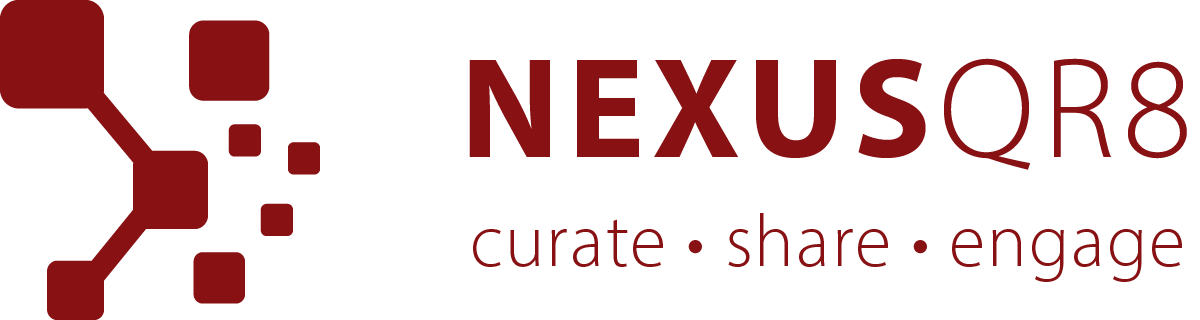


Leave a Reply